Free Training videos
Grass Valley EDIUS
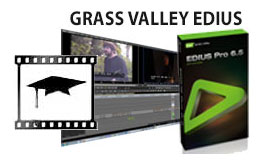
A large range of tutorials about EDIUS, which include a complete edit in EDIUS, and details on all the updates that have been released during the life of EDIUS 8.
I also have a 29 hour in-depth tutorial on EDIUS available, which you can order from the tutorial DVD pages..
Adobe Premiere Pro

A series of tutorials around one our most popular programs, Adobe Premiere Pro. We have been using Premiere since the original not-pro version in 1995, when DVC was first started.
Davinci Resolve
In this section we have some videos regarding Blackmagic’s grading and editing program , DaVinci Resolve. These videos look at Resolve’s new editing features and aim to explain to users reasonably familiar with other editing programs, like EDIUS or Premiere, how to achieve the same kinds of tasks in Resolve. I look at editing, rendering, titles and effects.
Adobe Encore
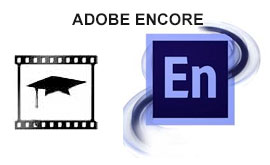
In this section I have two videos – one shows you how to make a basic DVD in Encore including menus, and is designed to help you get started. The second video is about an advanced feature where Encore can make menus and chapter buttons automatically based on the timeline you are using.
Click here for more information
Adobe After Effects
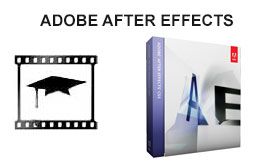
A selection of videos about making an animated title in After Effects CS3, and 3 tutorials about image stabilisation and motion tracking in After Effects CS5. The latter is still relevant to AE CC, since the new warp stabiliser is not perfect for all occasions.
VisTitle
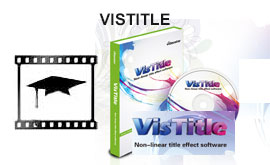
Here I talk about various aspects of the animated titling program, VisTitle. These tutorials are made using EDIUS as the host but the techniques show also apply to use in Premiere Pro and Media Composer.
I also have a full VisTitle tutorial you can order here : SGDV VisTitle tutorial.
General videos
A few simple tips for using Windows 10 and useful windows tools like the snipping tool.
