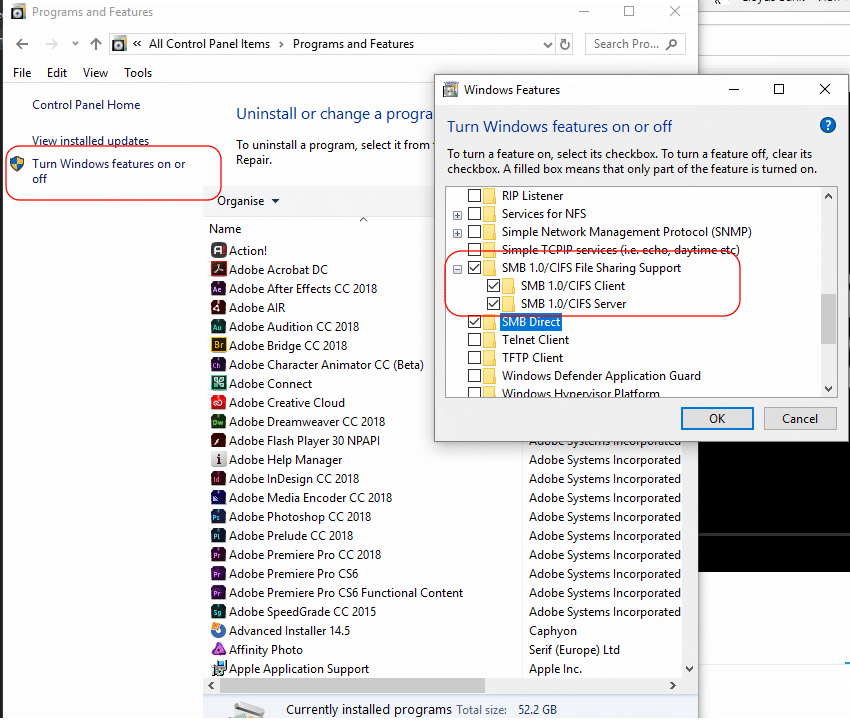Network fix for Windows 10
If you have installed a fresh copy of Windows 10 after the update in mid 2018 you may have problems accessing different computers on your network. Essentially you click on the network icon and expect all the other machines to appear and nothing happens.
If you know the IP address of the other computer then you can type it in and access the other machine but the simple thing of the computer appearing and you click on it does not happen.
The solution is to enable a setting inside Windows that was enabled on all older copies of Windows but is not enabled with the latest version.
- Go to the old Windows control panel, and choose “programs and features”.
- The select “turn Windows features on or off”.
- A new box will appear as shown, Scroll down until you find “SMB 1.0/CIFS file sharing support.”
- Tick the options shown.
- Press ok and Windows will pop up with a Windows saying it is applying the changes. It will then probably ask you to reboot.
- Once rebooted you should be able to access other machines on the network.