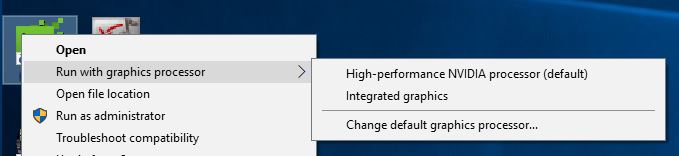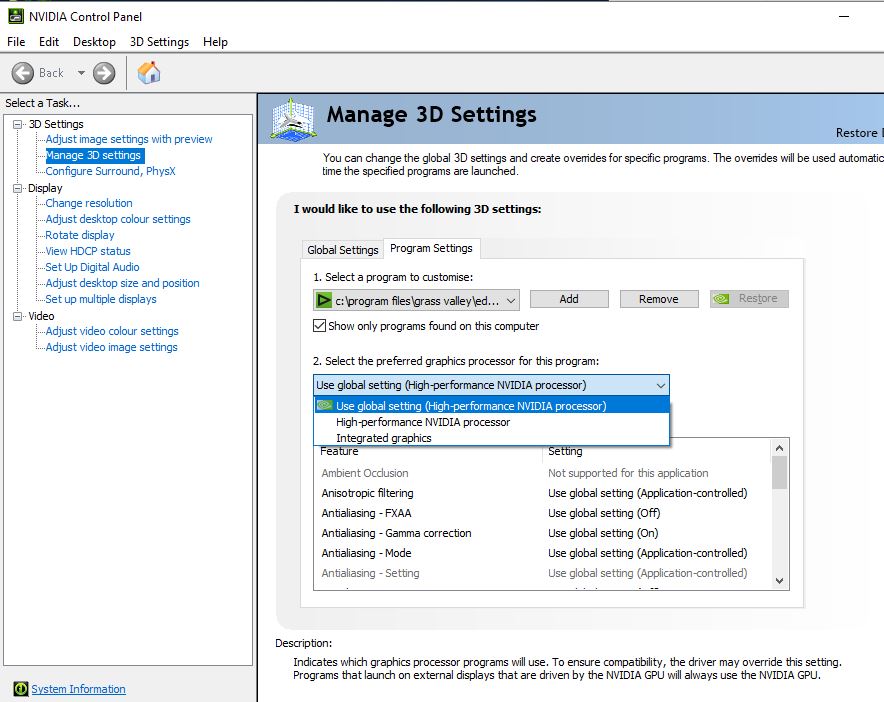No Quick Sync on laptop
Most laptops will have two graphics cards inside them – the one built-in to the processor, which is used for Quick Sync encoding and playback, and a better GPU, normally an nVidia.
In a desktop you can get both working by plugging a monitor into each of the graphics cards but this is not an option on a laptop. On most laptops you will have a thing called nVidia Optimus which lets you use both GPUs without having two screens attached. However, you may still have to choose which GPU will be used by a specific program.
To get Quick Sync encoding working with EDIUS you need to tell the EDIUS to use the Intel graphics card – normally called the “integrated graphics”. There are two ways of doing this.
Not all laptops have the option to choose which graphics card to use, even if the processor in the laptop supports Quick Sync. I have a laptop which takes a desktop processor and this cannot use Quick Sync. Laptops with ATI graphics can also have problems accessing Quick Sync. There is nothing you can do to get Quick Sync working if this is the case. Also I have had some HP laptops that would use Quick Sync in some configurations but if you take the same model and choose, for example, a Quadro graphics card, or a 10 bit screen, then Quick Sync is not available and you will not see the above options in the nVidia control panel,