Topaz release Starlight Mini beta
Topaz have release a beta version of their Starlight upscaling model for people who own Topaz Video AI. Topaz has different models for upscaling which produce different results – my overall favourite was Iris. Trying to take upscaling further they made a new model a couple of months again which uses “diffusion” to do better scaling but the problem was it required a lot of processing power – so much they said it would not work on a home PC.
We could only use this by uploading clips to their servers and letting them do the processing – for which you would have to pay, and the costs per minute were pretty high (too rich for me for a start).
Now they have produced a cut down version you can use at home. It still needs lots of power and is not fast but at least you can try it out on your own clips and the only cost is the electricty needed to power you computer.
The plug-in is beta – so only people who have paid to get the yearly updates can get it and it won’t work on a trial version. It is also possible going to go wrong (it is beta). You can get the beta version from the link on the first post on this page of the forums: https://community.topazlabs.com/t/topaz-video-ai-beta-7-0-0-1-b-starlight-mini/90450 You may need to be logged into the forums to see this.
It needs an nVidia graphics card with at least 8GB RAM – thankfully, I have a 12GB 3060 and at least 12GB of system RAM. They recommend a 16GB graphics card. My graphics card is on low powered side but it did work. It is slow – 20 seconds of widescreen SD video (720×408) took about 2 hours. The results look good but I have not properly compared them as yet. In previous tests using the on-line version (they would let you process 3×12 second clips for free every week) I thought Starlight looked better in most cases than Iris, although not enough to be worth the extra cost on-line. Now I can do it at home am I dying to work out if I think it is worth tying up my computer for a few days to do a longer section. Time and testing will tell.
The beta version does not work on AMD graphics cards or MACs yet.
I do applaud Topaz for constantly working on new things and then making them available to customers rather than keeping it on line and making us pay more.
BTW in my first tests when I start processing it sits there for ages in the export cue saying “loading model” and then eventually starts, so be patient. It is very slow. When they first released the on-line version the forum have many people saying “I don’t care how long it takes just let me do it at home rather than pay” so this is what Topaz has done.
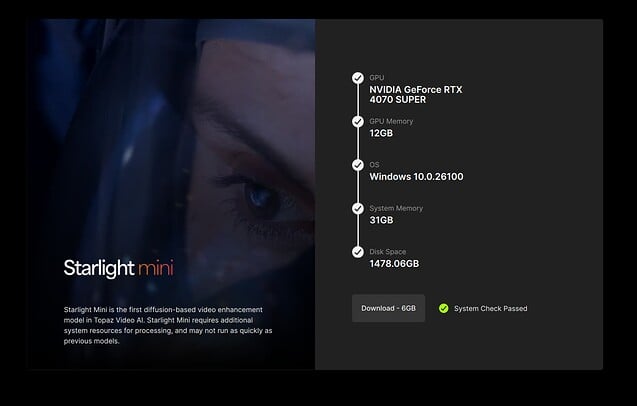
Once you install the beta version it will check your computer to make sure it will run the plug-in. Then you have to download the 6GB model files before proceeding.
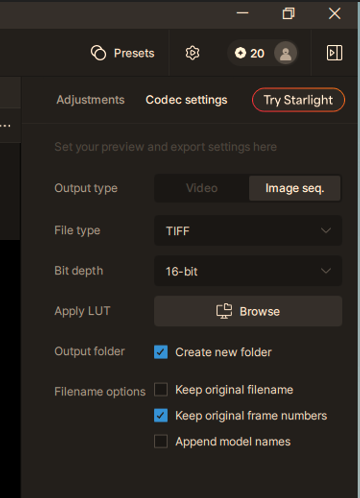
Personally I am saving my results as an image sequence – I normally make a ProRes file – and then combining afterwards in my editing program. That way if it goes wrong half way through all the image that have been rendered up to that point are saved.
I do the same when rendering CGI scenes from Blender because they take as long as this upscaling model takes. The last thing you want is a problem at the very end of an hours-long render failing and messing up the whole clip.
