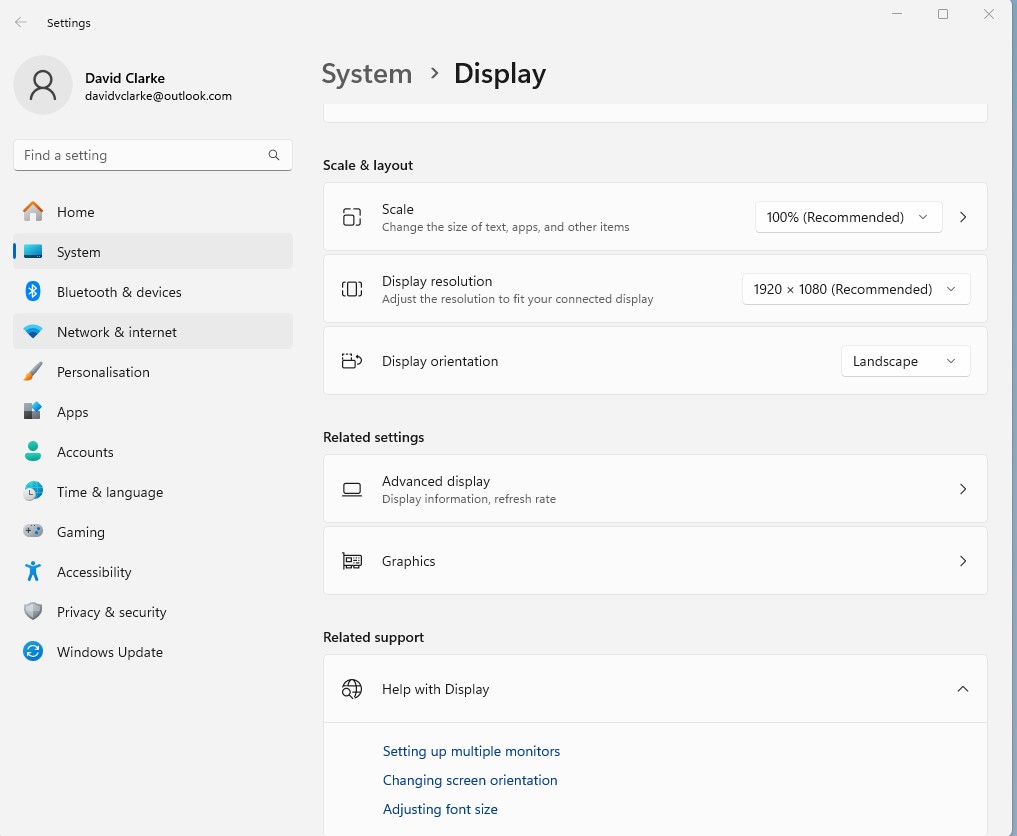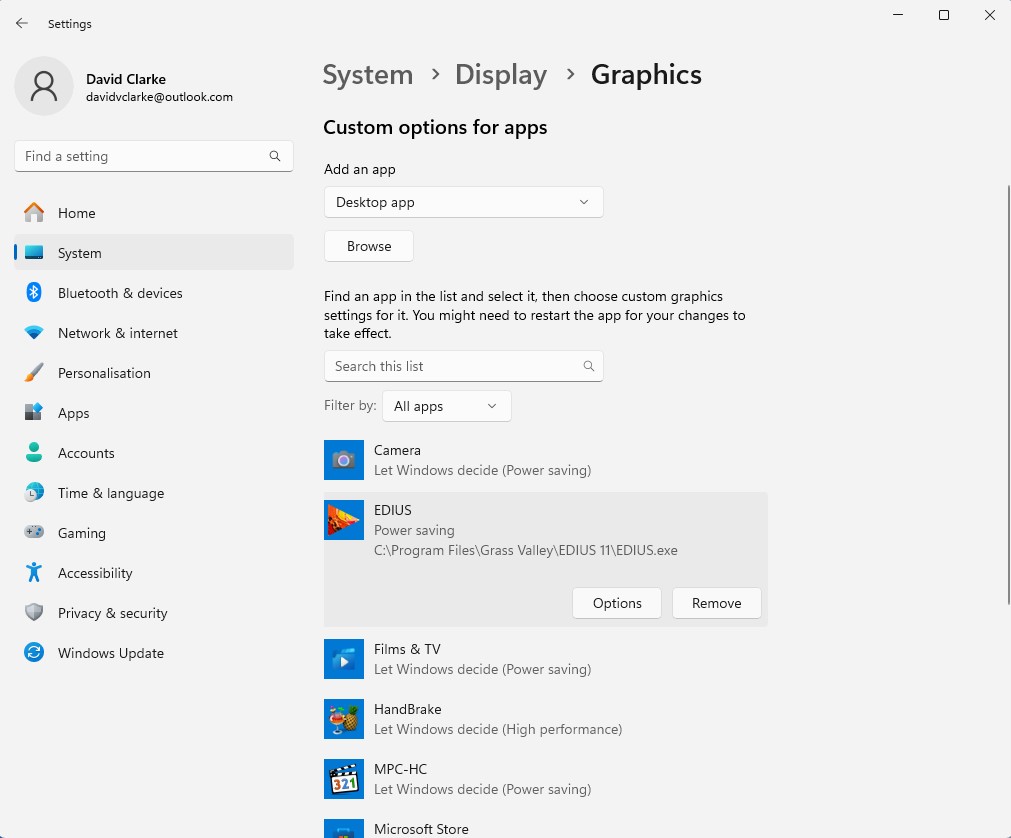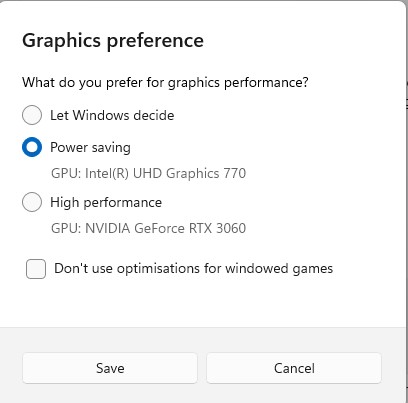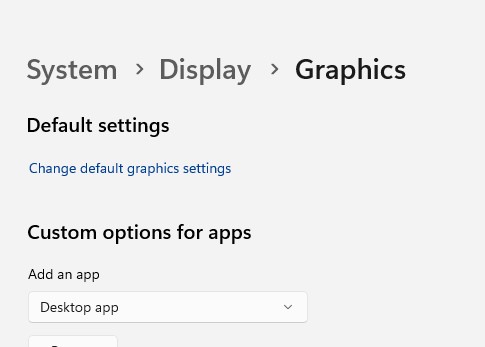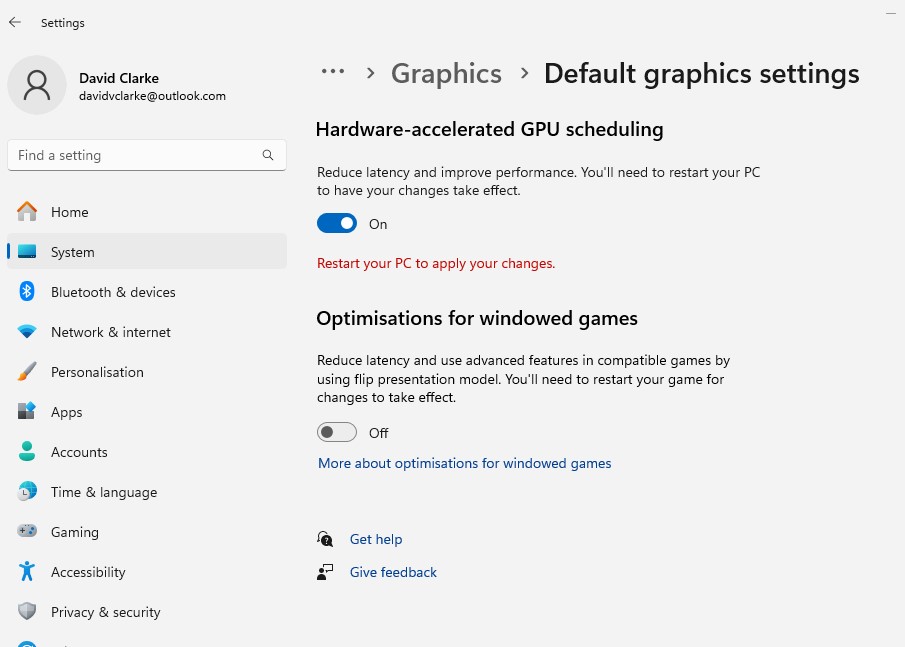Windows Graphics settings
A new graphics setting was added Windows in 2022/23 which can control which is the main processor for your effects in some editing programs – this assumes you have more than one graphics card in your system, which would be the case if you have a processor that can do Intel Quick Sync and a standard nVidia card. Below explains how to get to these settings specifically with reference to Grass Valley EDIUS, but the same is valid for all programs.
Right click on the desktop and choose “display settings”
Move down the panel until you can see the heading “graphics”. Click on it.
Make sure “desktop app” is selected at the top – it probably is. Then look in the list below for your particular app. In my screen shot is shows EDIUS already, however, it mat nbot show up at all until you have added it.
Click on “browse” under desktop app and navigate to the EDIUS folder in program files, and find EDIUS.EXE and select it.
Now EDIUS will appear in the list as shown. Click on “options”
It is probably on “let windows decide”. Choose one of the options below. The options you have will depend on your system. In my screen shot you can see Intel 770 – which is the graphics card built into my processor (a 14700K). This gives me Quick Sync.
I also have my standard nVidia 3060 card. For most programs I want this to be the main graphics card but with EDIUS you will probably not get Quick Sync playback support unless you select the nVidia in the box.
You can try the different settings and see if they make any difference to you. You have to restart the editing program every time you change this setting, but it normally takes effect without restarting the computer.