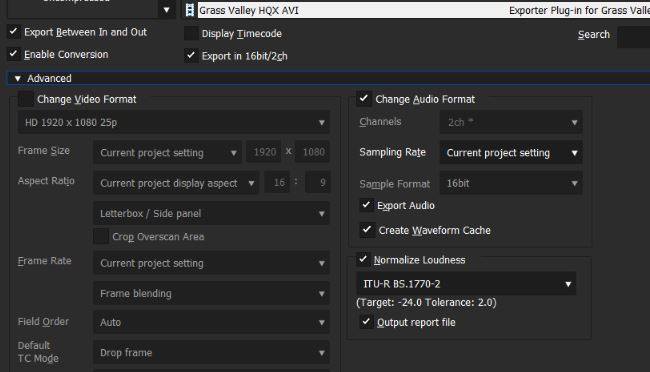Grass Valley release EDIUS 8.51
Today Grass Valley have released a new update for EDIUS, 8.51. Amongst several bug fixes the most notable new feature is the automatic loudness correction on export.
This feature will let you tick a box in the print to file dialogue (open advanced conversion and look in the audio section) and EDIUS will automatically make sure the Audio is inside a specific loudness range. This feature is ONLY in Workgroup and only really for people who are delivering video for broadcast as it trims audio levels so that the sound is within broadcast limits. It is not an audio compressor or leveller, just a simple tool, a bit like choosing “safe colours” on a grading tool.
The other interesting addition is a change with QuickTitler. In old QuickTitler if you made a title on an HD computer screen, and then moved to a machine with a 4K computer screen you would probably find that the text changed size in your titles. This was down to the “scaling” setting in Windows, which was actually affecting the fonts in QuickTitler. With 8.51 this has changed so that if you change the scaling in Windows the QT titles look the same. Since I do quite regularly pop between screens which are 4K and screens which are HD this is a welcome change.
If you have EDIUS Pro it should be prompting you to download the update. If you have EDIUS Workgroup visit the Grass Valley download site and download it : https://www.grassvalley.com/auth?r=%2Fsupport%2Fdownloads%2Fproducts
You can read more on the Grass Valley forums: https://forum.grassvalley.com/forum/showthread.php?s=af8db96f3a62e81f4a2af0493378dcf1&t=40014