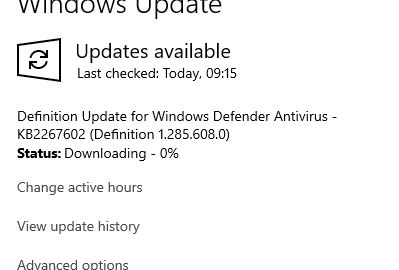Windows 10 update not working
I recently changed my Internet provider (to PlusNet) and all of a sudden all of my computers cannot get updates for Windows 10. Strangely, Windows 7 updates still worked, but on multiple machines, Windows 10 would not update. Either Windows would say that it was unable connect to the internet or would sit with an update saying “downloading” stuck at 0%.
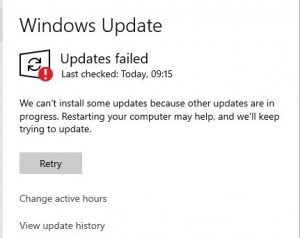 PlusNet were clueless. The solution was to change the “DNS” settings in my network adaptor to 1.1.1.1. I had not heard of the idea of changing my settings for “a faster more private internet” and am still dubious about whether this is a really good idea of another way of someone doing something to keep track of my data in some way (despite the fact the website about it says the opposite). However, after changing, I was able to download Windows updates and if a program I was installing needed a simple add-on (Lightwave needed .NET 3.5 installed or it would not install) I could install it with the DNS set to 1.1.1.1.
PlusNet were clueless. The solution was to change the “DNS” settings in my network adaptor to 1.1.1.1. I had not heard of the idea of changing my settings for “a faster more private internet” and am still dubious about whether this is a really good idea of another way of someone doing something to keep track of my data in some way (despite the fact the website about it says the opposite). However, after changing, I was able to download Windows updates and if a program I was installing needed a simple add-on (Lightwave needed .NET 3.5 installed or it would not install) I could install it with the DNS set to 1.1.1.1.
You can read more here: https://1.1.1.1/
I am not advocating changing your settings to this, since I am still dubious about it, as I am dubious about anything on the Internet I do not know much about, but if you are having problems getting Windows updates or installing a program it is worth trying yourself. My problems were purely with Windows 10 and installing Microsoft updates – emails, downloads, FTP all worked normally without it!