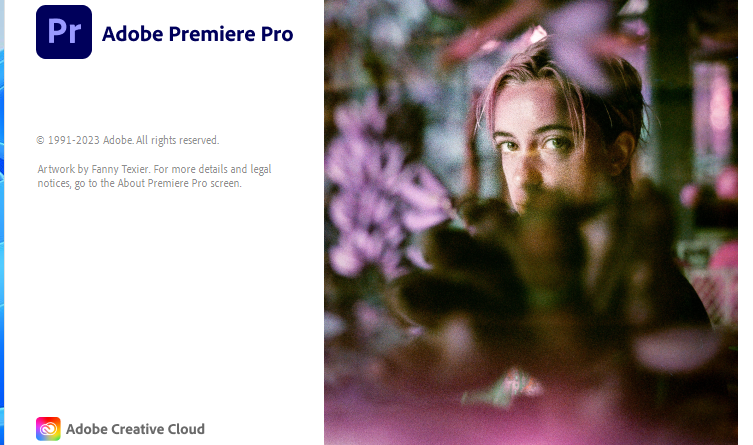Premiere CC2024 cannot capture video
I am just installed the latest version of Premiere on a system for a customer – CC2024 – which was released mid-October. Obviously it has lots of nice new things in in but Adobe fail to mention in any of the documentation I have seen that they have removed the ability to capture video through DV/HDV or Blackmagic.
Quite a few programs removed the ability to capture DV/HDV some time ago – EDIUS removed it in version 10, for example. But Grass Valley did keep the option to capture analogue using a Blackmagic or other device (which is also in EDIUS 11). Adobe have taken out all capture.
Of course, you can still capture with stand-alone programs – either Blackmagic’s own or for DV or HDV you can use WinDV/HDV split. I may make a short video about using these sometime.
Strangely they have kept the option to us DV as an output – so you can still monitor the timeline through DV although I can think of hardly anyone who would want to do so..
For this customer I will install Premiere 23.6 as you can have two different versions installed quite happily.
Adobe can’t be moaned at for this since pretty much everyone else has been doing the same thing for some time, but we could possibly moan that they do not say anything about it in the release notes!
Very few editing programs can now capture DV or HDV – I was still able to capture DV using Pinnacle Studio 26 when I used the trial version although that may have been as that system had Studio 25 installed. I think Magix Vegas can still do it, and although I have not used the real version for ages I would imagine Avid still can. Resolve never captured from DV/HDV but can capture from its own Blackmagic devices.
I have seen people moaning that you cannot capture DV using free programs on Windows 11 with the Intel 13th gen processors – which is not true as it works for me – but I will find out very shortly if they still work on the 14th gen.
All this just says to me – if you have DV capture and store it somewhere quickly before you cannot get at it again in its original DV quality.
You can see the release notes for Premiere 2024 which tell you about the good stuff here: https://helpx.adobe.com/uk/premiere-pro/release-note/release-notes-premiere-pro.html