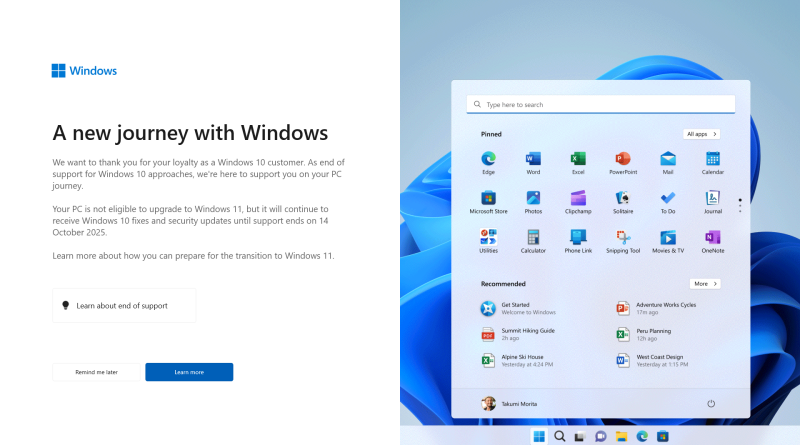Is your computer complain you are still using Windows 10?
 Has your windows 10 system been pestering you saying Microsoft will be ending support for Windows 10 soon? I have several computers, some which are fairly recent and many of them are running Windows 10, and cannot run Windows 11. They are all popping up with this message.
Has your windows 10 system been pestering you saying Microsoft will be ending support for Windows 10 soon? I have several computers, some which are fairly recent and many of them are running Windows 10, and cannot run Windows 11. They are all popping up with this message.
If you are getting it don’t panic as support for Windows 10 ends in October 2025 – so you have a while. Also when support ends it does not mean the computer will stop working, simply that it will stop getting updates. The downside of the latter is that it may then be more vunerable to attack from hackers as keeping Windows up to date is one of the best ways to stop hackers.
However, if you do not put it on the internet – or if you do so very occassionally just to renew a licence for a program like EDIUS or Premiere you will be ok. Just remember to take it off the internet afterwards – disable the network or pull the network cable out the back.
Of course, you can upgrade to Windows 11 and it is free to do so. I have not experienced any major problems on W11 at all – at least none I can blame on Windows 11. If you want to do this and are worried about the process get in touch as you can send it to me to do the work if you prefer.
Which processors support Windows 11?
If you run the app Microsoft suggests it will tell you if you processor support Windows 11. For Intel processors this is generally 8th generation and later processors – so 8700K, 9700K etc – the first number denotes the generation. If you have a suitable processor you may not be able to use it until you update the BIOS – something which has the pottential of killing the computer completely if it goes wrong. Microsoft have a list of compatible processors here although it is quite long, so you may have trouble just seeing your own processor in the list: https://learn.microsoft.com/en-us/windows-hardware/design/minimum/supported/windows-11-supported-intel-processors
If your processor does not support Windows 11 and you want it to go on the internet what do you do? It is fairly easy to make a Windows 11 install disk which does work on old processor, turning off the need for “TMP2”, but since this is a major part of Windows 11 it seems just as bad for me as running Windows 10 without updates.
The only options are :
- Do not use the internet after October 2025.
- Upgrade to a processor with which Windows 11 is happy – which probably means new motherboard, processor, RAM and buying a new copy of Windows and installing it all.
- Use another operating system – with Linux being the only real option.
I am trying the latter myself and may do a video about my experiences. The biggest problem with Linux is that a lot of my programs (EDIUS, Premiere, Topaz, Affinity etc) will not work on it, which immediately puts me off the idea, but some do – Resolve and Blender, for example. Plus you can use open office, internet apps and a lot of free stuff.
Contact me if you want a quote on updating/upgrading your system.