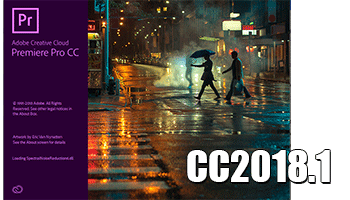Adobe release new versions of CC2018 apps
New versions of Premiere Pro, After Effects, Audition and Prelude are available..
No sooner than I send a post saying not much has happened and new things start appearing. The first is from Adobe; new versions of the main video applications are now available.
Premiere adds improvements to the essential graphics titling, a new colour match feature in the Lumetri colour panel, which works really well in my first tests, and an auto ducking tool for sound – where Premiere analyses the audio and then automatically ducks a music track. The nice thing is that both the auto colour matching and auto ducking on sound can be customised after the automatic part has done. Adobe take great delight in saying their colour matching can be customised “unlike other well know programs” (meaning Resolve, presumably) in the very short that accompanies the launch.
With any Premiere update we expect new bugs. I have not encountered many yet (although I only got it yesterday) but it does seem to want to reset all your screen layouts when you open a project, so be prepared to loose custom layouts.
Also Adobe have been warning for some time they are dropping support for “legacy QuickTime formats” and now they have done so. Many are supported directly by Adobe – I have a list of the ones they do support here: http://www.dvctraining.co.uk/dvc-phone-email-support/premiere-pro-support/adobe-quicktime/… This is not like Adobe dropping support for Dolby Sound on Windows 7 – pretty much everyone else has been doing the same thing with QuickTime. They have also been warning about it for some time, which is nice. They support all major formats natively now but it does mean Adobe will no longer load files like Grass Valley HQX MOVs.
This update (12.1) installs over the top of the previous one – there is no option to keep both. So I suggest you do not update if in the middle of a project just in case.
You can read a full list of the improvements here: https://helpx.adobe.com/premiere-pro/using/whats-new.html
There is also anew version of Audition – which makes it easier to load Premiere projects for audio sweetening: https://helpx.adobe.com/audition/using/whats-new.html. After Effects has an update which includes and improved puppet tool and graphics improvements: https://helpx.adobe.com/after-effects/using/whats-new.html
Prelude even has a couple of improvement although this is mainly a shortcut key editor: https://helpx.adobe.com/uk/prelude/using/whats-new.html
You should be able to download the updates now. If it is not showing up on your Creative Cloud app I have found rebooting the system normally makes it appear.